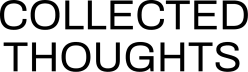AI in 2025
The bubble is about to burst (and that’s a good thing)
For an essay predicting the state of AI in 2025, we’re late.
Over the last two months, predictions about AI have flooded the internet. Most posts echo three themes:
Agentic systems: AI that doesn’t just advise or recommend—it takes action on the user’s behalf.
Multi-agent systems: Picture a “creative director” agent and a “copywriter” agent collaborating to refine marketing copy.
On-device models: Systems that can accomplish tasks based on your data without compromising privacy.
These trends will likely prove correct if only because they have momentum: they’re tied to large investments from VCs, tech giants, and advisory firms. It’s no coincidence you see them in 2025 predictions from Google, Snow Flake, Deloitte, PwC, and Salesforce.
Our chief prediction, though, is something you won’t find on those lists:
The AI bubble is about to burst. And that’s a good thing.
It might seem odd for two people who started an AI firm to call their sector a bubble—even more so to welcome a burst.
But the reality is that most AI applications so far have been underwhelming. The hype has forced AI into awkward places—tacked onto existing products or bought in enterprise packages that nobody knows how to use. These are decisions made out of fear of missing out, not real need.
Once the froth subsides, people can focus on the actual problems these tools solve. And make no mistake, those problems exist. Zero interest rates are gone, and everywhere, teams are being asked to do more with less.
AI can help, but only if it’s used thoughtfully.
We believe that using AI effectively starts with identifying workflows that can be improved with models. That’s how you free up teams to do the creative work that drives growth.
Here are four such workflows—ones we at Collected Company have seen teams tackle with real success.
Workflow #1: Wrangling Data
Examples
Pulling specific numbers from PDFs and converting them into a CSV
Categorizing files and cleaning up naming conventions
Extracting contacts or email addresses from messy text logs
Why AI Helps
These tasks have clear, rule-based outputs—“find X and place it in Y”—which is where AI shines. But beware: AI can’t magically impose order. A human must design a taxonomy that fits your organization’s workflows, which is the real interesting part of the problem. By allowing AI to handle the busy work, like manually cleaning and formatting data, you free up your team to focus on strategic work.
Workflow #2: Synthesizing Insights from Multiple Sources
Examples
Gleaning common themes from dozens of user interview transcripts
Pulling out recurring pain points across multiple support tickets
Summarizing findings from a stack of market research reports
Why AI Helps
LLMs excel at spotting patterns and highlighting key topics across large volumes of unstructured text. These tasks typically require sifting through hundreds of pages, which is both tedious and error-prone for humans. By removing this tedium, teams get to spend more time digging into the why and the how—the insights that will actually help your business grow.
Workflow #3: Document Discovery and Tagging
Examples
Automatically tagging documents with key metadata, like adding client names to contracts, or categorizing invoices by vendor
Building a “knowledge discovery” portal that lets users quickly locate relevant files
Continuously updating a knowledge base so important assets don’t get buried
Why AI Helps
AI improves file discovery by analyzing content rather than relying solely on keywords. This means teams spend less time searching for the right document and more time driving projects forward. Whether you’re a film editor tracking down that perfect B-roll shot or a marketer hunting for a specific customer quote, AI minimizes bottlenecks and empowers you to focus on producing high-impact work, not finding the missing puzzle piece.
Workflow #4: Refactoring and Repurposing Existing Information
Examples
Turning a recording of business development meeting into a written draft of a proposal
Converting multiple meeting transcripts into a concise weekly executive update
Transforming long internal memos into bite-sized bullet points for a company-wide newsletter
Why AI Helps
In professional settings, countless hours are wasted reformatting existing information to suit different audiences. AI streamlines this process, converting raw material into polished, audience-ready outputs. By automating this formatting work, teams can redirect their efforts toward creating original, high-value content that drives growth and innovation.
Used thoughtfully, these four workflows unlock genuine efficiency gains—without diluting the human expertise that truly matters.